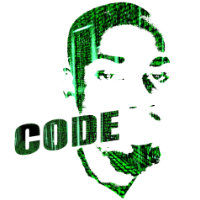How to create Custom Social Media Share Buttons Using JavaScript

Make money for being or staying online/internet.
You will get a $50 starting gift when you join using this code: Exode4LKrbujm1z and link:: GET THE OFFER NOW!!
As we are approaching this festive season(Christmas) I would like to share with you something that has been going around the web for so long(Social Media Share Buttons).
These days almost every website encourages visitors to share its pages or articles on social media. The live example is right in front of your eyes, Click that fixed floating red button with the share icon and the attractive pulse effect.
When you click it, those ubiquitous Whatsapp, Facebook, Google+, LinkedIn and Twitter, icons will enable you to share any current page or articles you will be on.
Let's say you are the web developer, you are tasked to make sure that users get this functionality of sharing the associated web pages they will be on.
This is what we will look at in this simple article.Since Facebook, Twitter, Whatsapp, LinkedIn, and Google+ are, by far, the most popular social media platforms, so let’s focus on those five.
Watch Tutorial
Resources used in tutorial
- MaterialIze Css(For Designing)
- FloatingActionButton component
- FontAwesome Icons(For icons)
Every social media platform offers developers with various share URLs on how they can share content to their eco-system.
Social Media Share Url Examples
Social Media Share Button MarkUp
Javascript File
That should do it. To reiterate, when you search on the internet for the different social media share URLs for sharing Web pages, there are many other share URL links available that can be used to specify different ways of sharing content. But, in general, the code above will suffice.
I will always put out free content on my YouTube Channel, but showing your support, subscribing to it, pushes me and gives me motivation, not because of the money, but because it feels like people really appreciate what I do. SUBSCRIBE TO:: Oston Code Cypher
Save up to 80% with this Domain & Shared Hosting package deal! 80% OFF - GET OFFER NOW
Related Post(s)
» How to detect whether the browser is online or offline using Javascript
» A JavaScript library for formatting and manipulating numbers - Numeral.js
» How to Animate Font Awesome Icons With Javascript
» How to print Webpage content using Javascript
» How to Install Node.js® and NPM on Windows
collections_bookmark Category :: Javascriptdate_range Published :: 4 years ago At: 08:49 PM
event_note Detailed Date :: Dec 16th, 2019
person Writer :: Code