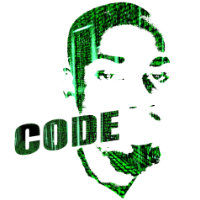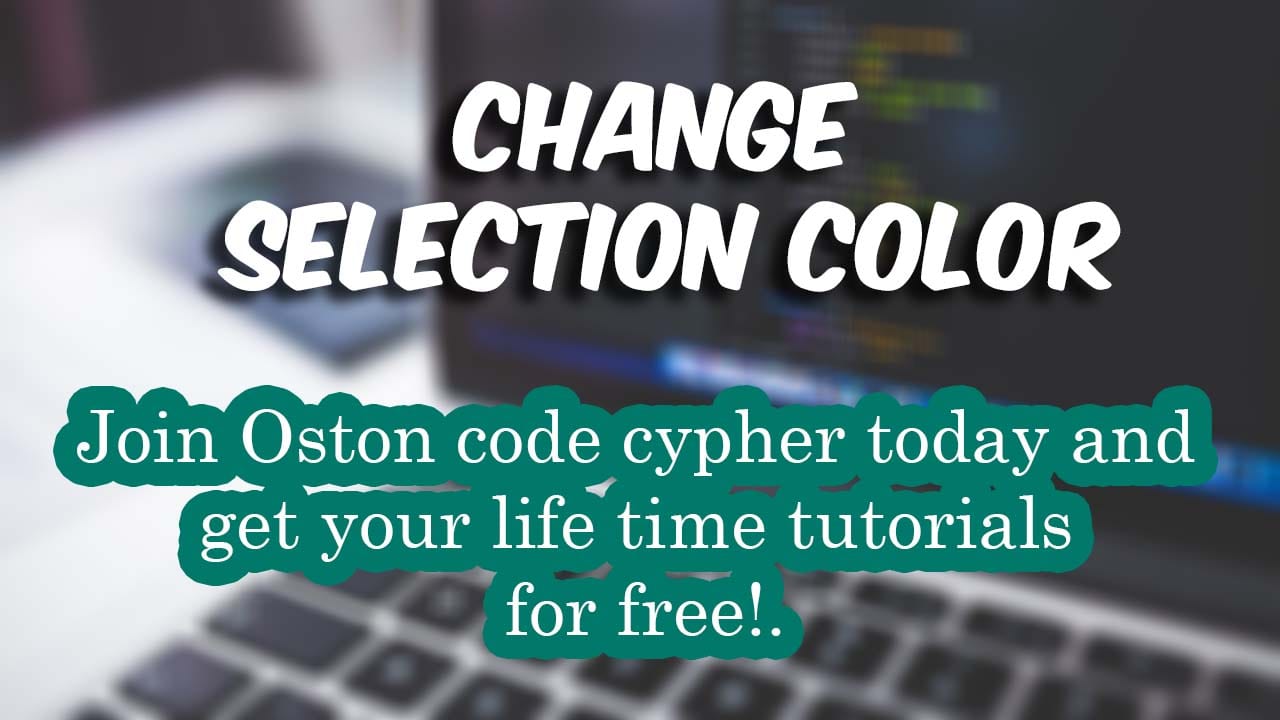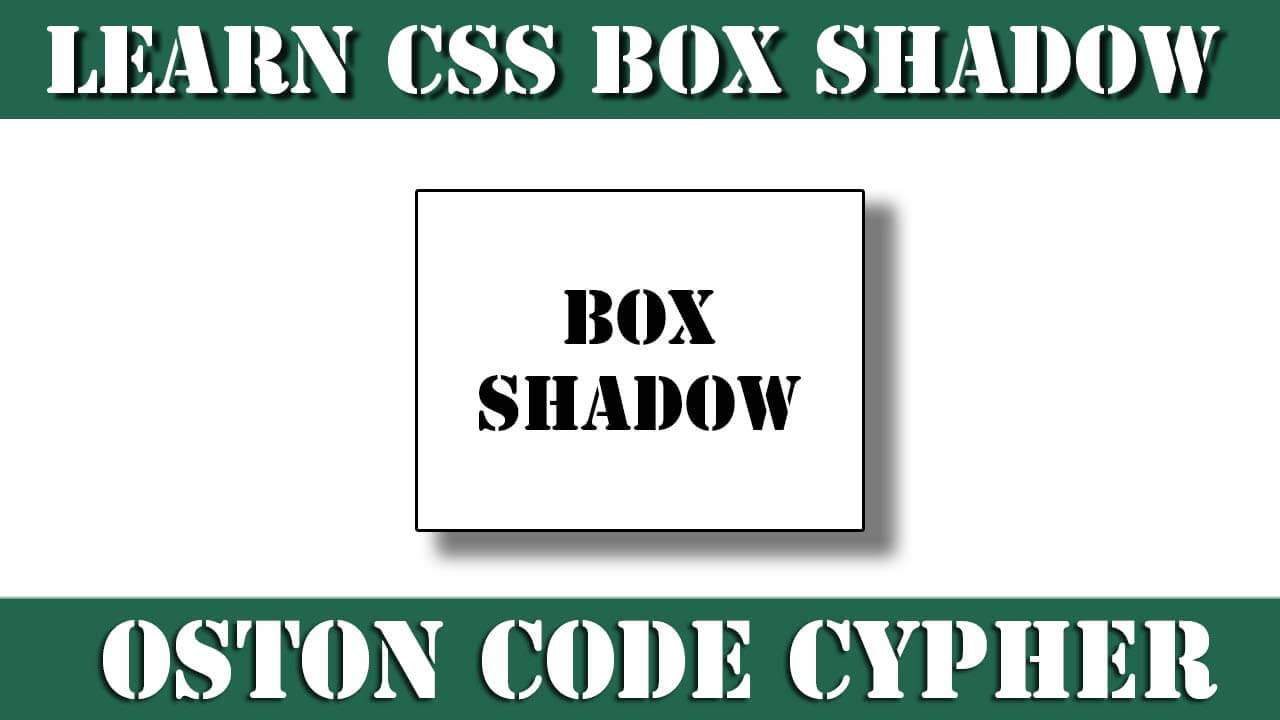Learn how to Switch Between Dark and Light Mode With CSS and Javascript
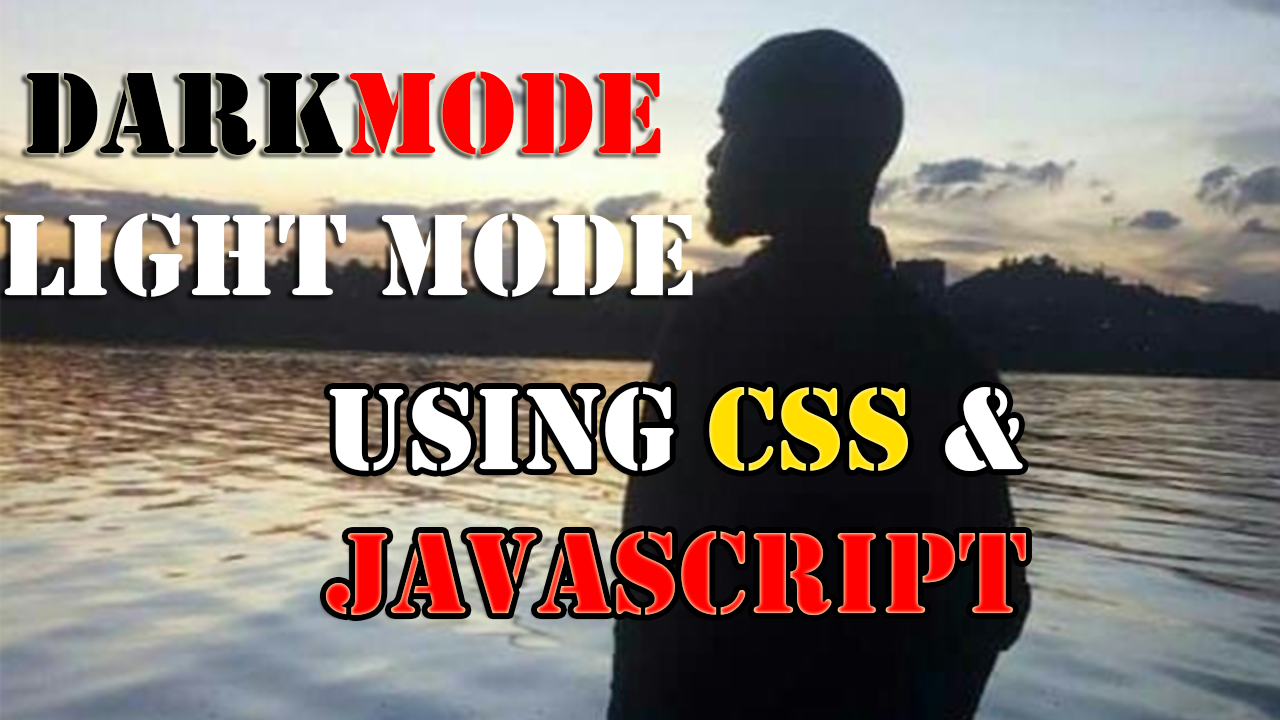
Make money for being or staying online/internet.
You will get a $50 starting gift when you join using this code: Exode4LKrbujm1z and link:: GET THE OFFER NOW!!
In this simple article, you will learn how to switch between dark and light mode with CSS and JavaScript.
Absorbing this content would be confusing or a lot if you are just reading it, So I have put together a very simple video for you to see and understand how to play with these two bad boys, CSS, and Javascript to come up with such functionality.
For the sake of simplicity, we used the checkbox input type that the user will have to check in order to turn off/on the dark mode theme on the page.
Moreso we are targeting <body> element, but you are not limited to only that. It can be a division(div) or a section.
<input type="checkbox" id="ModeSelector"> <label>Turn on/off - Dark Mode</label>
Then create a .dark_mode theme class that you will use to toggle:
/*Create the Dark Mode Class*/
.dark_mode{
background: #000; /*black*/
color:#fff; /*white*/
}
In order to get code working, You are going to target the <body> element and toggle the .dark_mode theme class that we created in the stylesheet file above.
document.addEventListener('DOMContentLoaded',function(){
//Select the element with the ModeSelector id.
let ModeSwitch = document.getElementById('ModeSelector');
//Add an onchange event on that selected element
ModeSwitch.addEventListener('change',ModeChanger);
//Create a custom function as you named it above
function ModeChanger(){
//Targets the entire body
let bodyContainer = document.body;
//Use classList property with the toggle method to switch btwn true/false(on/off)
bodyContainer.classList.toggle("dark_mode");
}
});
I will always put out free content on my YouTube Channel, but showing your support, subscribing to it pushes me and gives me motivation, not because of the money, but because it feels like people really appreciate what I do. SUBSCRIBE TO:: Oston Code Cypher
Save up to 80% with this Domain & Shared Hosting package deal! 80% OFF - GET OFFER NOW
Related Post(s)
» How to create Custom Social Media Share Buttons Using JavaScript
» How to detect whether the browser is online or offline using Javascript
» Learn how to Switch Between Dark and Light Mode With CSS and Javascript
» How to Animate Font Awesome Icons With Javascript
» JavaScript Quiz App Source Code
collections_bookmark Category :: Javascriptdate_range Published :: 4 years ago At: 12:53 PM
event_note Detailed Date :: Nov 24th, 2019
person Writer :: Code